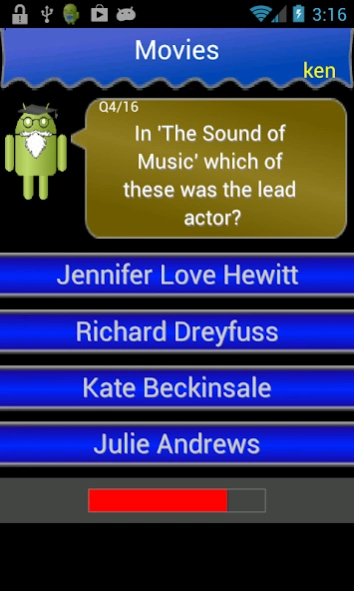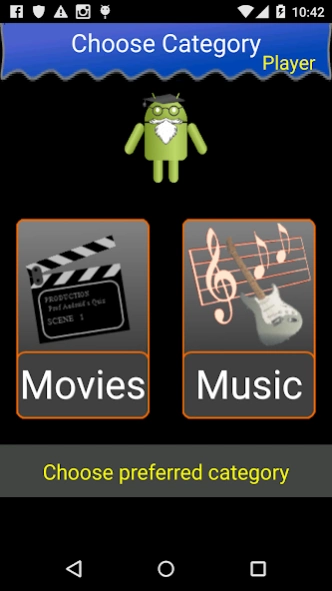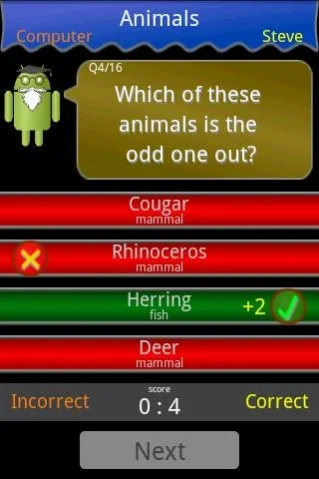Quiz Quest Multiplayer 1.46
Free Version
Publisher Description
Quiz Quest Multiplayer - Multiplayer online Quiz Quest!
Join Professor Android for this multiplayer Quiz Quest on a range of subjects.
You can play single-player challenges, play against the computer, or online games against other players all around the world.
Give your brain a workout on a range of multiple choice trivia questions. Subjects include: Famous People, Countries, Flags, Music, Historic Dates, Maths, Movies and more. High-scores, player rankings, and Achievements are also included.
Notes:
- For online matches, sometimes there may not be another online player immediately available, in this case remain connected and your phone will alert you when other player is ready to play. If you find you are waiting too long, encourage more players to download and play by giving us a good rating!
- Questions currently in English only! Contact me if you would like to volunteer to translate.
- We are always looking to improve the quality of the questions. If you see any mistakes, please tell us about them!
Feedback on problems or suggestions for improvements are welcome...
- Have a good idea for a new question category?
- See an error in a question?
Remember: the most effective way to get problems fixed is to report them to us!
About Quiz Quest Multiplayer
Quiz Quest Multiplayer is a free app for Android published in the Puzzle & Word Games list of apps, part of Games & Entertainment.
The company that develops Quiz Quest Multiplayer is spwebgames.com. The latest version released by its developer is 1.46. This app was rated by 1 users of our site and has an average rating of 4.0.
To install Quiz Quest Multiplayer on your Android device, just click the green Continue To App button above to start the installation process. The app is listed on our website since 2023-12-14 and was downloaded 6 times. We have already checked if the download link is safe, however for your own protection we recommend that you scan the downloaded app with your antivirus. Your antivirus may detect the Quiz Quest Multiplayer as malware as malware if the download link to com.spwebgames.quiz is broken.
How to install Quiz Quest Multiplayer on your Android device:
- Click on the Continue To App button on our website. This will redirect you to Google Play.
- Once the Quiz Quest Multiplayer is shown in the Google Play listing of your Android device, you can start its download and installation. Tap on the Install button located below the search bar and to the right of the app icon.
- A pop-up window with the permissions required by Quiz Quest Multiplayer will be shown. Click on Accept to continue the process.
- Quiz Quest Multiplayer will be downloaded onto your device, displaying a progress. Once the download completes, the installation will start and you'll get a notification after the installation is finished.